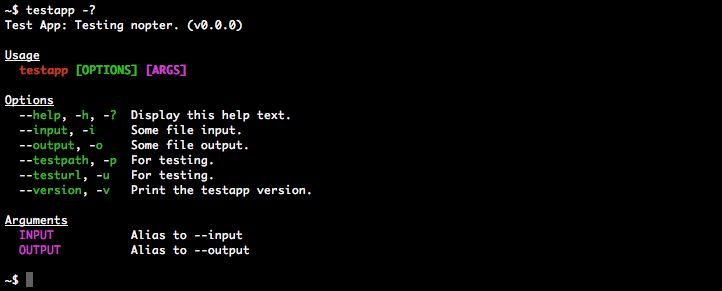nopter 



Easy command-line executable utilities for Node.js
- Easy to write
- Easy to test
- Easy to maintain
- Built on nopt (npm's option parser)
Installation
Node.js ~0.10 is required. Type this at the command line:
npm install nopter --save-dev
Option Parsing
Options are defined with config() and serve as documentation for the help screen. The example below parses args and options from process.argv, leaving any remaining args not consumed by options as input()._remain.
#!/usr/bin/env node
var nopter = new (require("nopter"))();
nopter.config({
title: "Image Compressor",
name: "imgc",
version: "1.0.0",
options: {
"compression": {
short: "c",
info: "Compression level (0–100, default=80).",
type: Number,
default: 80
},
"input": {
info: "Input image.",
type: require("path")
}
}
});
var args = nopter.input();
if (args.compression) console.log("Compression :: "+args.compression);
if (args.input) console.log("Input File :: "+args.input);
if (args._remain.length) console.log("Unparsed args :: "+args._remain);
Shorthand flags may be passed as a single arg, for example -abc is equivalent to -a -b -c. Multi-word options such as "--template-engine" are camel-cased, becoming input().templateEngine etc. unless overridden with option.rename.
For more ideas, check out the test fixture.
Customizable Help Screen
Via thehelp() function.
Testing
// app-cli.js ::::::::::::::::::::
var nopter = require("nopter");
function cli() {
this.nopter = new nopter();
this.nopter.config({/* See above example */});
}
cli.prototype.input = function(args, showArgs) {
var testing = !!args;
args = this.nopter.input(args);
if (testing && showArgs) return args;
if (args.compression) console.log("Compression :: "+args.compression);
if (args.input) console.log("Input File :: "+args.input);
};
module.exports = cli;
// test.js ::::::::::::::::::::
var appCLI = require("./app-cli.js");
var nopter = require("nopter");
nopter.util.forceColors();
function test1() {
var cli = new appCLI();
var options = cli.input("--input file1 --compression 100", true);
assert.equal(options.input, "path/to/file1");
assert.deepEqual(options, {compression:100, input:"path/to/file1"});
}
function test2() {
var cli = new appCLI();
var helpScreen = nopter.util.readHelpFile("./help.txt");
helpScreen = nopter.util.replaceColorVars(helpScreen);
assert.equal( cli.input("--help"), helpScreen );
}
For more ideas, check out the test suite.
Documentation
Methods
config(object)
Gets or sets the configuration.
-
object[optional].
config.merge(object)
Merges a new configuration with the existing one.
-
object[optional].
error.fatal(error, additional, prefix)
Gets a (red) colored error message with a default "Error" prefix, but does not display/log it.
-
errorcan be anErrororString. If anError,error.namewill override the default prefix. -
additional[optional] is a second, uncoloredStringsentence. -
prefix[optional] overrides the default prefix.
error.notice(error, additional, prefix)
Gets an uncolored error message with a default "Notice" prefix, but does not display/log it.
See error.fatal for arguments info.
error.warn(error, additional, prefix)
Gets a (yellow) colored error message with a default "Warning" prefix, but does not display/log it.
See error.fatal for arguments info.
help()
Gets the help screen, but does not display/log it.
help.indent()
Gets the indent value for custom additions to the help screen.
input(args, slice)
Gets user input parsed by nopt.
nopter.input();
nopter.input(process.argv, 2); // same as above
nopter.input("app --option value", 1);
nopter.input(["--option","value"]);
-
args[optional] can be anArrayorString. Default value isprocess.argv. -
slice[optional] is aNumber. See nopt docs. Unlike nopt, the default value of2only applies whenargs===process.argv; otherwise the default value is0.
util.forceColors(value)
Forces colors in situations where they would normally be disabled such as a child_process and some CI (Continuous Integration) systems. Due to the singleton design of the color library, this value applies to all nopter instances. Colors are not forced by default.
-
value[optional] is aBoolean. Ifundefined, it will default totrue.
util.readHelpFile(filepath)
Synchronously reads the contents of a text file and converts to LF line endings for cross-platform support. Useful in testing the output of help().
console.log( nopter.util.readHelpFile("path/to/file.txt") );
//-> This is a text file.
-
filepathis a requiredStringpath, relative to the current module (likerequire("./")).
util.replaceColorVars(str)
Replace easy-to-read variables in a String with their ANSI counterparts. Useful in testing the output of help().
var str = "{{green}}This is a {{bold}}colored{{/bold}} sentence.{{/green}}";
console.log( nopter.util.replaceColorVars(str) );
//-> \u001b[32mThis is a \u001b[1mcolored\u001b[22m sentence.\u001b[39m
-
stris a requiredString. Possible color variables.
util.stripColors(str)
Remove all ANSI characters. Useful in testing the output of help().
var str = "\u001b[32mThis is a \u001b[1mcolored\u001b[22m sentence.\u001b[39m";
console.log( nopter.util.stripColors(str) );
//-> This is a colored sentence.
-
stris a requiredString.
Configuration
config.colors
Type: Array
Default value: ["red","green","magenta"]
The colors used in the help screen. Possible color values, [null,…] to disable a color and null to disable all colors.
config.description
Type: String
Default value: ""
The app description.
config.name
Type: String
Default value: "noname"
The app name used in the command line.
config.title
Type: String
Default value: config.name.toUpperCase()
The app title, which is sometimes slightly different from config.name.
config.version
Type: String
Default value: "0.0.0"
The app version.
config.options
Type: Object
Default value: {}
The command line options.
options: {
"option-name": {
short: "o",
info: "Description of option.",
type: String
}
}
-
option.defaultcan be any value that is applied when no user value has been supplied. -
option.hiddenis aBooleanthat hides the option from the help screen. -
option.infois a descriptiveStringused in the help screen. -
option.renamecan be aStringorBoolean.falsewill disable auto camel-casing. The default value istrue. -
option.shortcan be aStringorArray. -
option.sortis aStringfor categorizing the help screen. -
option.typecan be any of these types. The default type isString.
config.aliases
Type: Array
Default value: []
Argument shortcuts to options.
aliases: ["option1","option2"]
This would allow something like app foo bar to be a CLI shortcut to app --option1 foo --option2 bar.
Roadmap Features
- add
"safe colors",cell-span and word-wrap features to cli-table - add "before" and "after" (table?) content for
help() - add
option.aliasshortcut:js "option": { alias: "--option1 value -xyz" } - add
config.commandsfor nested options: ```js commands: { "command": { info: "A command with specific options.", options: { "input": { info: "The input file." type: path }, "output": { info: "The output file." type: path } }, aliases: ["input","output"] } }
//$ app command input.ext output.ext
* rename `options.aliases` to `options.arguments`?
* add `util.shell()` for easier project testing?
## Release History
* 0.3.0
* added option auto camel-casing; `option.rename` supports booleans
* added `input()._remain`
* `option.info` no longer requires a value
* `option.type` defaults to type `String`
* 0.2.1 fixed bug with `util.forceColors(false)`
* 0.2.0
* added `input(args)`, `util.forceColors()`, `util.readHelpFile()`, `util.replaceColorVars()`, `util.stripColors()` for easier project testing
* added support for multiple instances (no singleton)
* 0.1.9 avoided `String.prototype` colors
* 0.1.8 simplified color test
* 0.1.7 added `config.colors`, `config.merge()`, `help.indent()`
* 0.1.6 tested on Windows
* 0.1.5 added `option.sort`
* 0.1.4 added `option.rename`
* 0.1.3 added `option.hidden`
* 0.1.2 added `option.default`, help screen cleanup
* 0.1.1 added custom error messages
* 0.1.0 initial release
---
[](https://github.com/igrigorik/ga-beacon "Google Analytics")